Tagged “technology”
-
USB Drive issues in Linux
I was having drive problems with a USB drive in Ubuntu Linux. It was working just fine, then it started mounting the drive as read only. Looking at the results of mount looked like:
/dev/sdc on /media/50B5-FF5D type vfat (rw,nosuid,nodev,uhelper=udisks,uid=1000,gid=1000,shortname=mixed,dmask=0077,utf8=1,showexec,flush)I did a file check, and it gave me some errors:james@bossk:~/scripts$ sudo fsck /dev/sdb1 [sudo] password for james: fsck from util-linux-ng 2.17.2 dosfsck 3.0.9, 31 Jan 2010, FAT32, LFN Seek to 499365376:Invalid argumentLooking around online said 'try mounting and unmounting it' and 'try formatting it'. Unmounting and mounting did nothing for me, however, formatting it got rid of the seek error. I have heard things that after so many file read/write cycles, you may get this error. This disk is used constantly, writing and erasing files to it, although this is in subdirectories, not the root. So I still have no idea what went wrong, but formatting the drive fixed it. -
Tropospheric ducting -- again
This is actually a cut and paste (mostly) of a previous entry I had exactly one year ago today! Strange how these atmospheric conditions manifested themself on exactly the same day.
This morning on the way to work, I received WOMC, a Detroit radio station broadcasting on 104.3 Mhz from a tower near Ferndale, Michigan, according to the Wikipedia entry. It was an extremely clear signal, and I listened to it for a half an hour until I arrived at my destination, and the signal never faded. Every so often, Erie receives good broadcasts from Detroit without interference. In fact, it was a better signal strength than most of the local stations.
-
Ubuntu 10.10
I've upgraded to Ubuntu 10.10. After a typical update (pretty painful, losing network, getting it back again, and then having to do lots of 'sudo apt-get dist-update/upgrade/update' cycles, I finally got it running.
The only surprise so far is that gnome-do has been separated from the docky look. Now, you have to 'sudo apt-get install docky' and run that as a separate application. See this blog post for some further details.
Time to see what else is broken.
-
Software engineering
This quote from Twitter makes me laugh. The fellow who wrote it was a software engineer; don't know what he's doing now.
Thinking about my next job -- to continuew with real time software or to try my luck as aschool bus driver.
-
Analog synth heaven
Here's a cool video showcasing Vince Clarke's (Erasure, Depeche Mode, Yaz) "cabin" in the woods filled with tons of synth goodness.
-
Cheap internet bike racing part 5
The project is pretty reliable now. I regularly train against previous rides. Having beat a previous time, it's quite exciting and stimulating to try to retain the lead. I have been dropping seconds quite frequently. All I have to do is keep going at it, and I'll be in good condition for a springtime time trial I'm training for.
I also have added code to publish the times and distances to IRC. For example:
*** #bike 1266376160 *** demobiker (~demobiker@xxx.com) has joined channel #bike <demobiker> 900.000000 0.008644 <demobiker> 1100.000000 0.010805 <demobiker> 1300.000000 0.012966 <demobiker> 1500.000000 0.015127The format is:-
Time in milliseconds
-
Distance in km
Eventually, the software will be able to pull in competitors times and display the differences, just as it does with prerecorded times.
Here's what I spent so far:
-
$20 for used bike trainer.
-
$3.50 for a female connector, used in the joystick.
-
$1.50 or so for postage. The magnet and sensor was donated.
Pretty inexpensive. Hopefully some more people will join in and build similar projects.
-
-
Cheap internet bike racing part 4
Looks like the GUI I wrote in GTK seems to be stable, at least in the living room. I need to take it down to the bike. When I was running it yesterday, I got 3km into the ride when the program crashed. What a horrible feeling. I think I had some mutual-exclusion issues with how GTK handles threading. Seems to be stable now, so I'll give it a shot tomorrow.
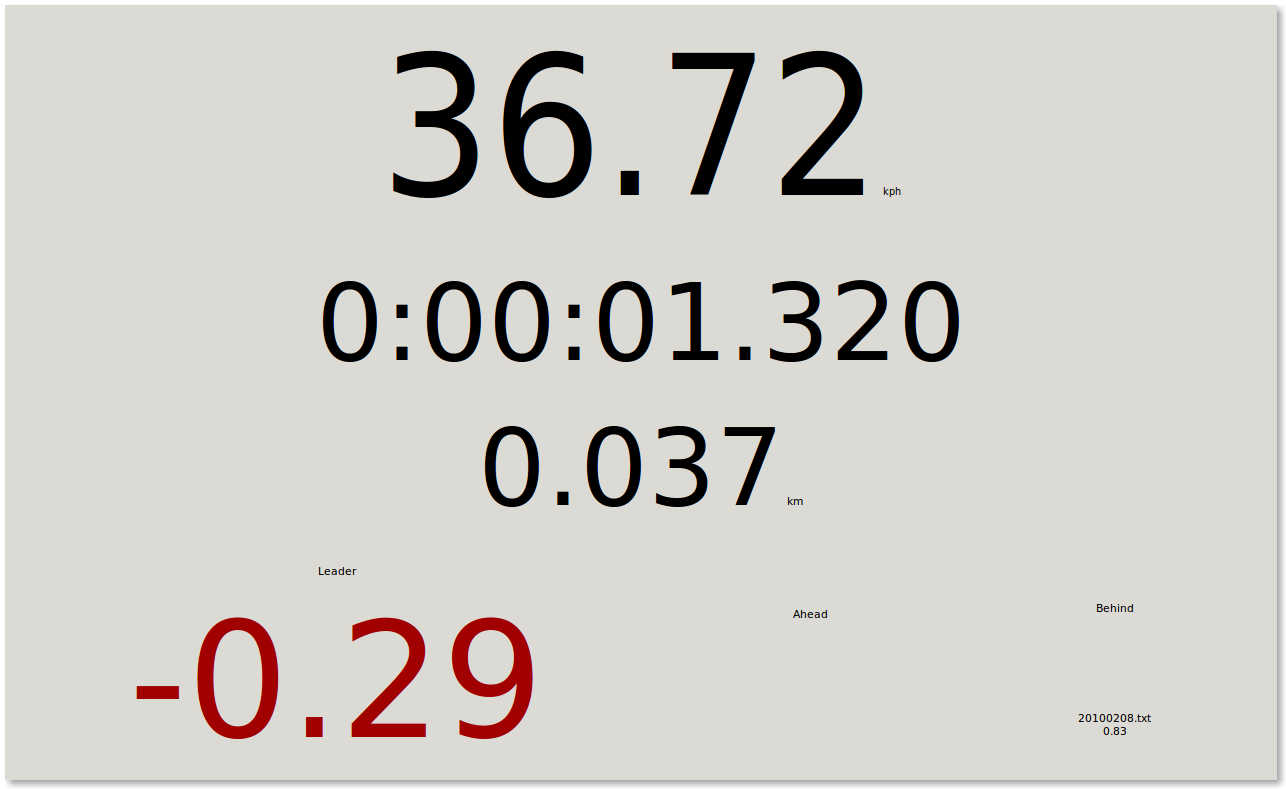
-
Repairing Wii nunchuk
Our Wii nunchuk broke. After disassembly, it was obvious that two of the wires in the connector end had broken off. I immediately did a search on the internet for information, and found useful diagrams at wiire.org. The problem I had was that the wire colors I had did not match the colors that they had posted. After disassembling both the controller and the connector, I mapped out the appropriate colors for my particular controller. If you have to repair your Wii Nunchuk, I suggest that you do the same to ensure that the wires are mapped to the correct pins. In particular, on the Wiire site, the red wire was connected to the +3V pin. However, on my controller, the red wire was connected to the clock line.
Wiimote Bus Pins (6-pin proprietary connector on Wiimote)
Looking into Wiimote (or at the exposed pins on the nunchuk connector):
`
| 1 3 5 | | 2 4 6 | |---| `
* 1 (Red wire) - +3V - (Brown on my system)
* 2 (Yellow wire) - Clk (Blue on mine)
* 3 (Red wire) - Attachment detection? (No connection on mine)
* 4 (No wire) - Unknown (unconnected at Nunchuk connector) (No connection)
* 5 (Green wire) - Data - (Red on mine)
* 6 (White wire) - GND - (Yellow on mine)
* The shield wire (white on mine) was soldered to the metal housing.
Wiimote Bus Pins (linear connector on Nunchuk PCB)
. _ _ _ _ _ _ 1|_|_|_|_|_|_|6* 1 (Red wire) - +3V - (Brown on mine)
* 2 (no wire) - N/C
* 3 (Yellow wire) - Clk - (Blue on mine)
* 4 (Green wire) - Data - (Red on mine)
* 5 (White wire) - GND - (Yellow on mine)
* 6 (Black wire) - Shield (GND) - (White on mine)
Note that the +3v was labeled on the controller board, and was the pin closest to the cable. Another way over verifying this is to note that pin 2 has no wire going to it.
-
Amateur radio in Haiti
This article at CNN discusses the role that ham radio is playing in the 2010 Haitian earthquake.
-
Amateur radio in Haiti unsafe
From the ARRL, some amateur radio operators, installing an emergency site at the Dominican Republic's embassy, were fired upon while in a convoy.
"Within a few hours though, reports via the RCD Facebook page -- confirmed by a long telephone conversation between Hugo Ramón, HI8VRS, and Ramon Santoyo, XE1KK -- reported that the HI8RCD team of eight amateurs were back in the [Dominican Republic] border town of Jimani," Mossop said. "Their convoy, which included other non related Dominicans, was assaulted and one person is reported dead. The radio amateurs are uninjured, but they decided to leave the capital for safety [reasons] and return to the border unescorted. They report the situation as 'extremely unsafe.'"
No good deed goes unpunished.
-
Tropospheric ducting
This morning on the way to work, I received WOMC, a Detroit radio station broadcasting on 104.3 Mhz from a tower near Ferndale, Michigan, according to the Wikipedia entry. It was an extremely clear signal, and I listened to it for a half an hour until I arrived at my destination, and the signal began fading. Every so often, Erie receives good broadcasts from Detroit without interference. In fact, it was a better signal strength than most of the local stations.
-
Pancakes + Robot = Awesome
The only fault I can see with the system is that the developers spelled it "PanCakes".
-
Bulk file renaming in Linux
I wanted to rename a bunch of files in Linux (m4v to mp4), but couldn't find any tools that I really liked, or understood. So, I wrote a quick script to rename files recursively. Here is the script:
find * | gawk -f ren_mp4.awk > runme ./runmeIf you want to test it out, comment out or delete the './runme' line. The ren_mp4.awk file is:
/m4v/ { name = $0; newname = $0; gsub( "m4v", "mp4", newname ); cmd = "mv '" name "' '" newname "'"; print cmd }Not terribly beautiful, but understandable. The 'gsub' command replaces occurrences of 'm4v' with 'mp4'. -
Dean Kamen developing stirling engine powered vehicle...again
According to this article at Gizmag.com, Dean Kamen is working (yet again) on the revolutionary personal transport vehicle that runs on a stirling engine, powers a battery, and saves the world. Well, after the fiasco (?) that was the Segway, I'm not holding my breath. Sounds clever, though.
-
Ubuntu Jaunty Slow
I "upgraded" to the pre-release version of Ubuntu Jaunty. Unfortunately for me, my laptop, which runs the Intel Graphics Media Accelerator 950, became dog slow on graphics (more like my dog, and not like a fast greyhound). The solution I found online was:
sudo aptitude purge xserver-xorg-video-i740Although this seems to be totally unrelated to my problem, the graphics got a lot more responsive. I still think it's a bit slow, but at least I'm past the initial hurdle.
For this and many other reasons, I'm still suspicious that Ubuntu is ready for the general user, unless it's preinstalled on a machine.
-
Ubuntu: Automatically reconnecting a wireless connection
I have an old cordless phone. A phone that, once it rings, causes my local wireless network to go down. Windows seems to repair itself, but Ubuntu just hangs there dead until I manually reconnect it. Here is a solution that checks the network every minute. If there is a failure (30 seconds or so after checking), the network is restarted.
First, make a file called check_network in the /root directory by using 'sudo vi /root/check_network'. In it, put the following code:
wget -q -O /dev/null "http://www.google.com" || ( /etc/init.d/networking restart )This checks the connection (in this case, against Google). If it doesn't, it causes the network to restart. Now, add this to the root user's crontab file by running 'sudo crontab -e'. The crontab file should look like:
`
m h dom mon dow command #
-
-
-
-
- /root/check_network `
-
-
-
This means, every minute, run the check_network script. I wish there was a better way of doing this. Actually, if there could be a tie-in to the icon that shows the connectivity in the toolbar, that would be an even better solution.
-
-
The sound of horror
If you need something to scare you, go to the hard drive failing page of horror sounds. It will want you to make you want to back up your data immediately.
See all tags.
